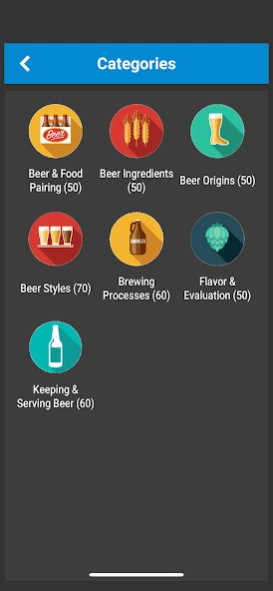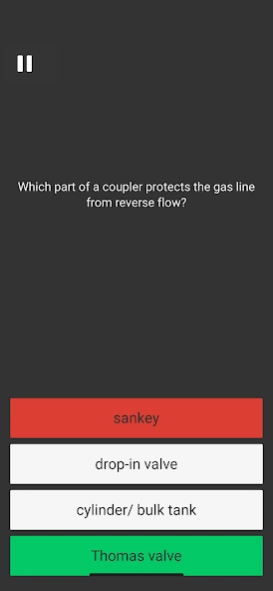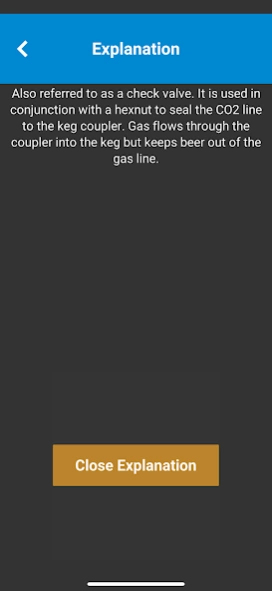Beer Certification Quiz 3.1
Paid Version
Publisher Description
Beer Certification Quiz - It's the fun of trivia with the seriousness of passing a beer certification exam
It's the fun of trivia with the seriousness of passing a beer certification exam.
Challenging questions test the knowledge of both general beer enthusiasts and industry professionals studying to pass a certification exam.
Whether you're looking for a brush up refresher or just starting to study for a beer certification, the trivia game format is the perfect test prep tool for both study pros and non-test takers.
Featuring over 300 multiple choice questions covering 6 topics. After completing each quiz, review your answers with detailed explanations.
Earn coins for completing quizzes and use those coins to unlock answer hints when you need them.
Features:
- Review questions with detailed answer explanations
- Review and save questions to create custom exams or pub trivia games
- Share your score and progress with others!
- Statistics to view your strongest and weakest topics
- Monthly leaderboard to compare standings
About Beer Certification Quiz
Beer Certification Quiz is a paid app for Android published in the Health & Nutrition list of apps, part of Home & Hobby.
The company that develops Beer Certification Quiz is Lucky Creators. The latest version released by its developer is 3.1.
To install Beer Certification Quiz on your Android device, just click the green Continue To App button above to start the installation process. The app is listed on our website since 2022-07-06 and was downloaded 2 times. We have already checked if the download link is safe, however for your own protection we recommend that you scan the downloaded app with your antivirus. Your antivirus may detect the Beer Certification Quiz as malware as malware if the download link to com.luckycreators.beerquiz is broken.
How to install Beer Certification Quiz on your Android device:
- Click on the Continue To App button on our website. This will redirect you to Google Play.
- Once the Beer Certification Quiz is shown in the Google Play listing of your Android device, you can start its download and installation. Tap on the Install button located below the search bar and to the right of the app icon.
- A pop-up window with the permissions required by Beer Certification Quiz will be shown. Click on Accept to continue the process.
- Beer Certification Quiz will be downloaded onto your device, displaying a progress. Once the download completes, the installation will start and you'll get a notification after the installation is finished.